
If you’ve read my blog post about the two best funnels for online course creators, you will have seen that the evergreen webinar funnel is one of them. They are not easy to set up, but they are really effective.
Webinars are a great marketing tool. They can be used for presenting new products or features and educating customers on how to use your product. Also, webinars are ideal for selling your product or service and discussing relevant topics or issues.
In here, you’ll learn:
- What is an automated webinar funnel
- Why evergreen webinars are more effective
- How to set up a webinar funnel for selling online courses and selling any info product or service
Table of Contents
What Is an Automated Evergreen Webinar?
An automated evergreen webinar is one that potential customers can watch again and again, and that continues to send steady traffic of leads to your products. That’s because the content in the webinar is evergreen content – it doesn’t go out of date and will continue to be of use to the person watching for many, many years.
The difference between a standard webinar and an automated evergreen webinar is that the second one is pre-recorded. It’s not done live. It contains information and resources people can use whenever they watch it.
Evergreen webinars are also known as just-in-time webinars because people can watch them immediately after signing up. And when we say they’re automated, it really means that. Once you set everything up – the webinar software, emails – it all works by itself. That’s why for most people, this sounds too good to be true.
They’re not easy to build, and they’re not easy to get right, but once you get them right, they are a fantastic tool for selling online courses.
There are lots of tools out there for webinar creation, but the one with the most modification options is Stealth Seminar. We use it for our evergreen webinar and recommend it to all our clients. If you want to use it, here’s our affiliate link.
Why Are Evergreen Webinars So Effective?
I love webinars, in general, as a way to reach customers. There are many reasons for this:
- It helps you build trust with your audience because you’re able to share a lot of valuable content.
- It helps you present yourself as an expert in the area you work in.
- it gives you the chance to build rapport with your audience. They’re spending an hour listening to you. An hour!
- You get people’s attention in a way that you don’t have with a sales page.
- You can teach content that sets up the sale in a very natural way.
All of these things combine to allow you to sell a higher-priced course than using a tripwire funnel or an email promotion.
Evergreen webinars are even more effective because you’re presenting content that remains relevant. Also, it gives you more free time because you are not present during it.
This article isn’t about how to write your webinar or what content should be in it. Here we’re focusing on the evergreen webinar funnel.
What Is an Evergreen Webinar Funnel?
It’s not enough just to record an amazing webinar. Your goal is to get it in front of as many people as possible from your target audience and to get those people to your sales page to buy your product. The best way to do that is through an automated webinar funnel.
A webinar funnel contains all the steps you need to set up so that people who see your webinar ad and/or landing page actually watch the webinar and then go on to buy your product.
Having a good webinar sales funnel in place is the best way to:
- Be sure you will not lose potential leads
- Increase your conversion rate
- Increase the average amount each customer spends
An example of a basic webinar funnel
Let me give you an example. This is a visualisation of the most basic webinar funnel template I can imagine.
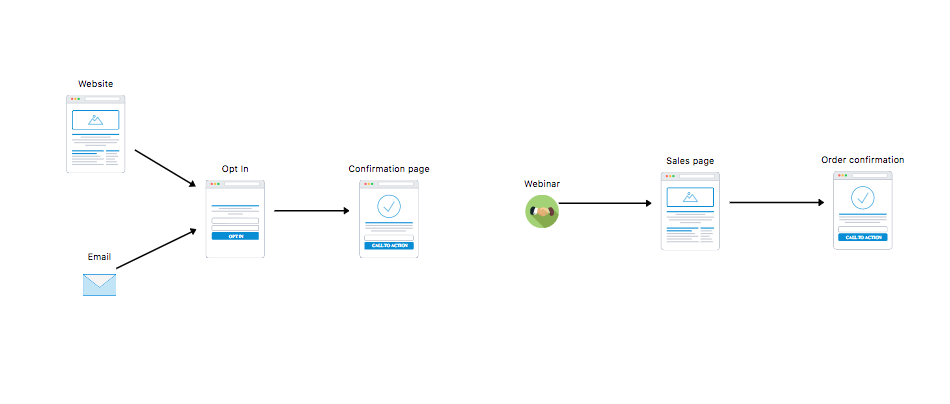
As you can see, it’s far more complex, and it, therefore, takes a lot more time to build, but it’s all for a reason. I will explain and guide you through the entire map, so you can know how to set it up.
What does this type of webinar funnel work for?
Webinar funnels are really good for selling online courses from about $300 – $1000. They’re also good for booking sales calls for selling bigger programmes from $1000 up, but there’s a slightly different structure to those funnels.
The reason why they work best for selling courses from $300 up is that there’s a certain cost to getting someone registered for a webinar and attending.
Let’s say, for example, that you pay $5/ lead, and 35% of people attend, and you get a 10% conversion rate from attendees to sales (which is really good).
That works out as:
- $5/ lead
- $5 x 35% = $15/ attendee
- $5 x 35% x 10% = $150/ buyer
So you better be selling something for $150 or more – otherwise the numbers don’t add up. So $300 is a good price at the low end.
One of our clients, James Svetec, co-founder of BNB Mastery, is selling his $2k course directly via an automated evergreen webinar funnel. He has a 271% ROI. It took him over 400 hours to set everything up, and he had to do a lot of optimisation.
A Step-By-Step Guide to Setting up a Webinar Funnel
Now, let’s get to work. Let’s look at the entire map step by step.
Create a webinar landing page
Your first goal is to get as many people as possible to attend and register for the webinar. The second goal is to get them to your sales page after the webinar and sell them your offer.
In order to attain these goals, you need to set up the webinar landing page. Here are tips:
- Before people start scrolling the page, they should see the webinar title and subtitle explaining what’s the webinar about.
- It should include a video in which you’re explaining what they’ll learn in the webinar and why they should listen to you.
- The most important thing is to have a register button as well, right at the beginning of the page.
- The text should be clear and written in your customer’s language. When they see the title and subtitle, they should say: Yes, this is what I need!
Here’s an example of our webinar page. If you want to learn about how to scale your course sales with automated funnels and see a wide range of examples, you can register for it on this link.

Bonus tip: do A/B testing with different titles and subtitles and see which one works best for your audience.
The rest of the webinar landing page should focus on the benefits the audience will get after they attend the webinar. Include testimonials if you have them, and let people know what they will learn.
Run retargeting ads
Make sure you capture data on who’s coming to your webinar landing page. If they don’t register for the webinar, you should set up retargeting ads to remind them to sign up.
If you want to take it a step further, you can do Facebook authority ads for those who have registered for the webinar. These are ads that point people to your interviews or articles you’ve written for other publications. Their goal is to establish you as an authority in the area you work in, so you can build credibility and trust with your audience.
Add reminder emails before the webinar
People who fill in the webinar registration page will then go to the confirmation page. You can put another video on there and thank people for registering. Let them know they will be receiving reminder emails and motivate them to attend by reminding them about the benefits.
On the confirmation page, it’s good to add information about how they can best prepare for the webinar. Will they need a pen and paper? Should they watch on a computer, tablet or smartphone? Should they have read anything first?
Make sure that you have an “add to calendar” button.
Everyone who registers should receive a confirmation email. But that’s not enough. The average statistics say that only about 35% of people who register will show up. That’s not good enough for us. We want to get 50-60% of people attending, and reminder emails help achieve that number.
Depending on when they signed up to watch it, you can send from 1 – 5 reminder emails. Of course, you could send more, but you don’t want to spam your audience. If your evergreen webinar software allows it, you can set these emails to be sent out automatically 24 hours, 12 hours and 15 minutes before the webinar starts. This is the usual reminder frequency.
If you wish, you can modify these emails and include reminders about all the benefits they’ll get if they attend.
Here are some examples.
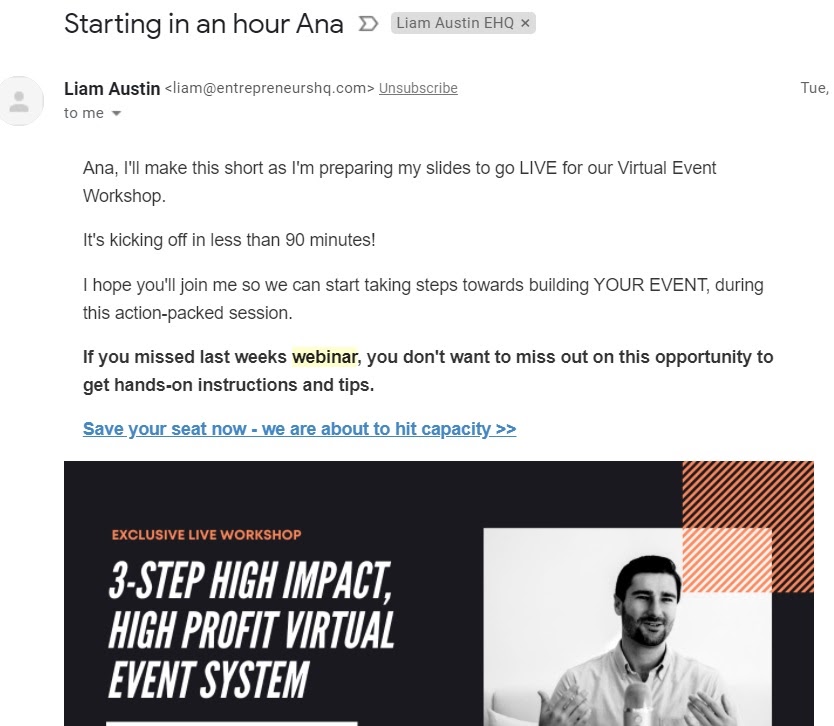
Or it can look like this:
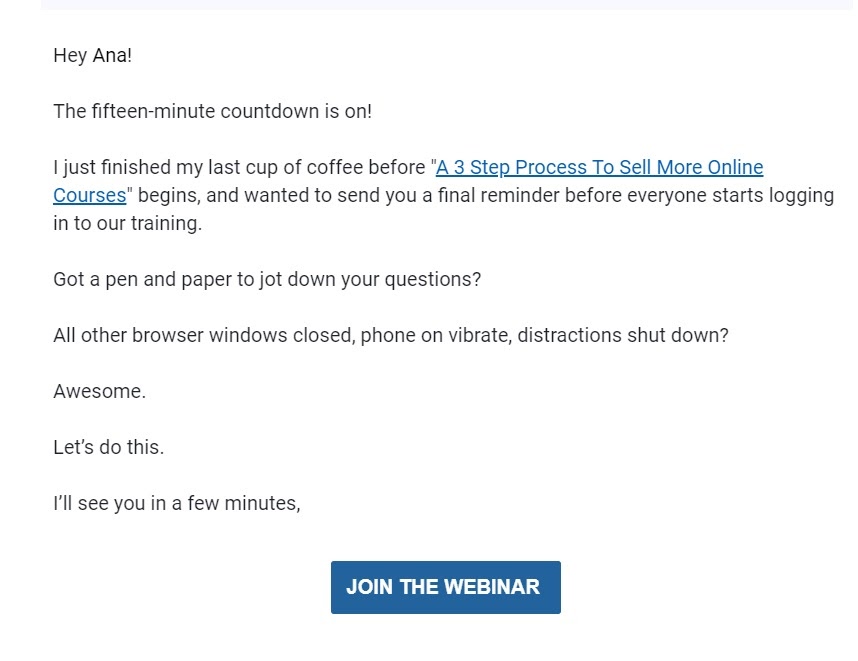
Or even this simple:

Add post webinar email sequences
Make sure you tag everyone who registered to watch the webinar. Have a different tag for those who attended, those who missed it, and those who attended but dropped out at some point.
You can either send links to a webinar replay or you can send them the link to register again and pick a different time to watch it. Both of these work fine. We prefer the second option with an evergreen webinar and the first option with a live webinar.
Create email sequences for each group:
- Attended – they should receive reminders to go to the sales page and buy the course (if they haven’t bought it yet). These emails can include testimonials, frequently asked questions, objection handling and everything that will show the audience that your offer can help them
- Missed – they should receive reminder emails to register again and watch the webinar
- Attended but dropped out – they should get teaser emails about what they missed and a link to register again
Here are some examples of those who attended but dropped out at some point:
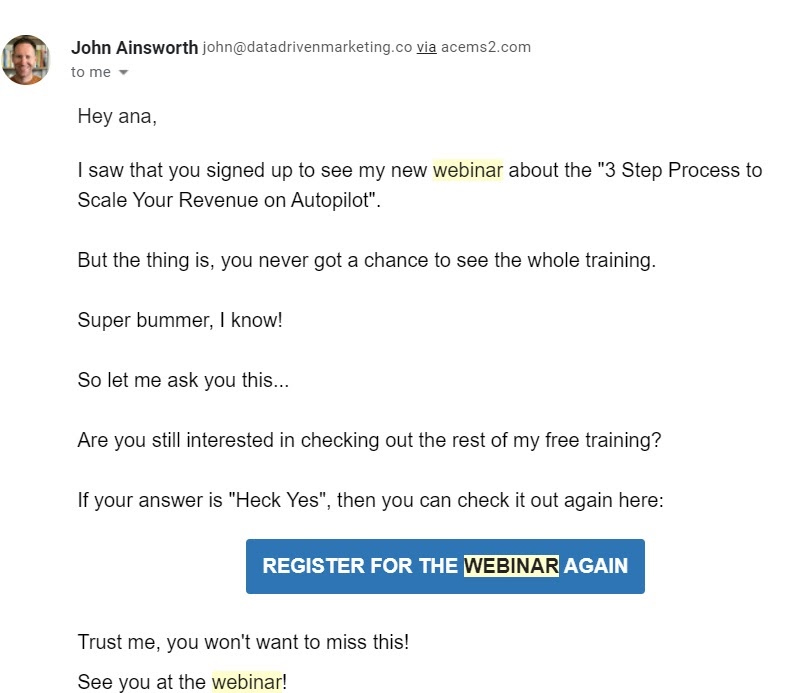
For those who watched until the end but haven’t signed up for the call:
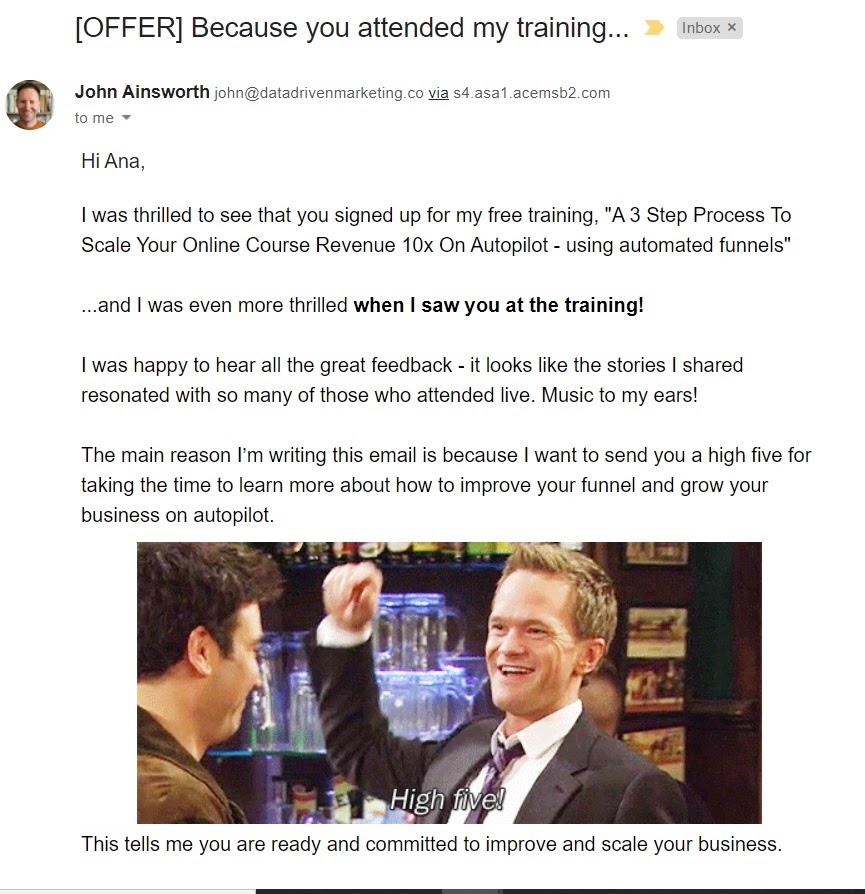
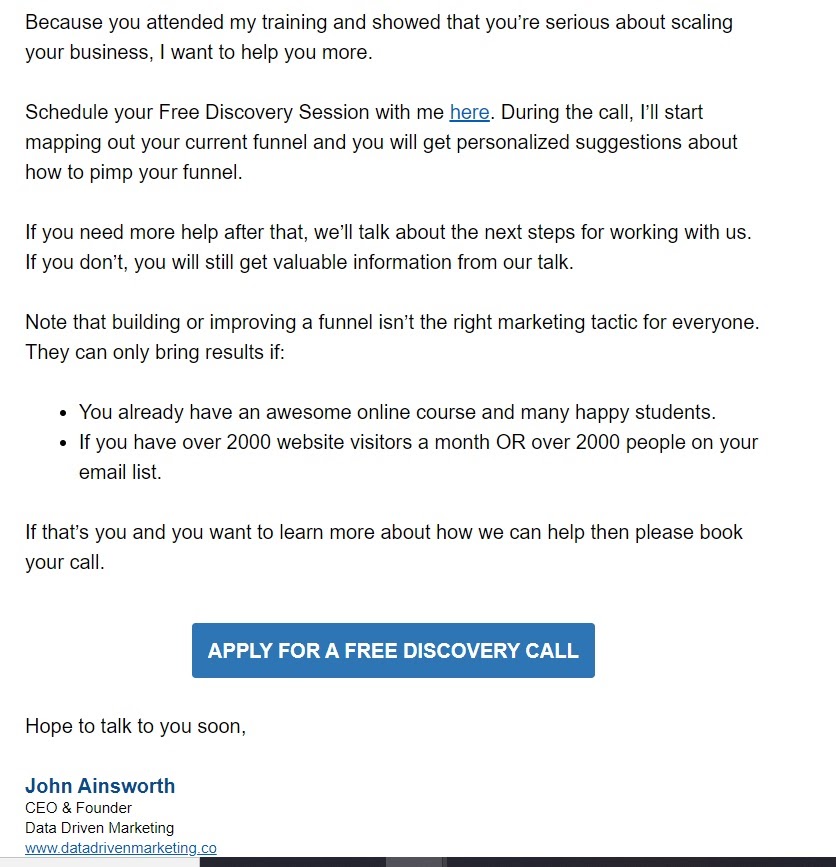
Add abandoned cart emails
Those who got your product into the cart, but didn’t buy it should receive abandoned cart emails with the link to finish their purchase.
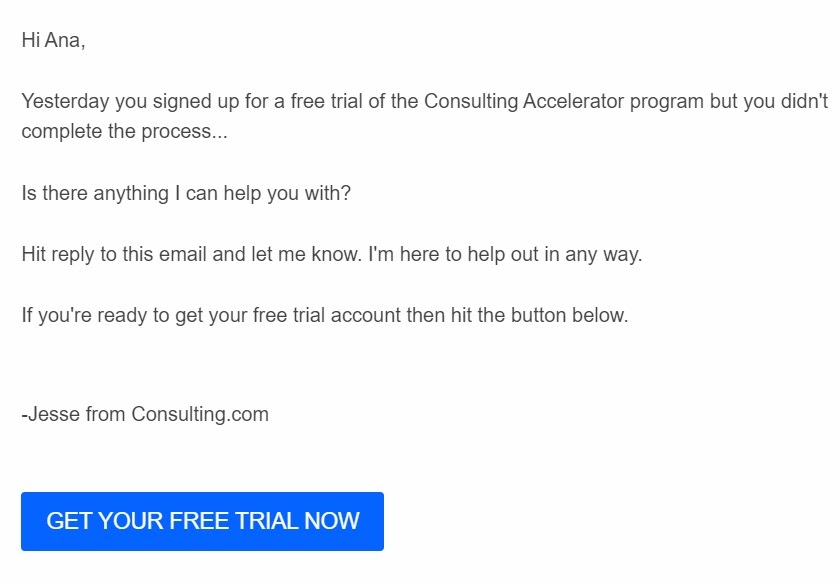
Make your offer compelling
Offer your audience different payment plans. Offer a special price because they’ve attended the webinar. Create a bundle and add bonuses. I wrote a detailed post about how to create a compelling webinar offer, which you can read about here.
What if they want to spend more money?
Some people will always be willing to spend more than your initial offer. You don’t want to stop those lovely people from giving you more money, do you? Of course, you don’t.
That’s why you should add in a one-click upsell for those who bought your offer.
An upsell is an additional useful offer you show to your customers after they’ve bought something. It should be related to what they’ve bought. For example, if they buy a course about content management, your upsell can be a course about copywriting or ads. If they want to organize their content, they might find those skills useful. Or maybe the upsell is some useful templates for $149.
We’ve shared many upselling examples before. You can also include a down-sell – for example, if they don’t want to buy the templates that go with your course, then we can offer them a smaller pack of templates for $49.
After you add upsell, down-sell offers, and all the emails and Facebook retargeting that goes with that, you’ll have the ideal webinar funnel. It will help you:
- Make sure you don’t lose potential leads
- Increase your conversion rate
- Increase the average amount each customer spends
The reactions I get
The normal reaction I get when I show people this is first, “That’s really impressive,” and secondly “It’s overwhelming and looks like lots of work.”
The reason it looks like a lot of work is because it is a lot of work. It’s complicated. There’s a ton of automation to set up. You need all the content. It takes lots of time.
Of course, you don’t have to do all of this to make a successful webinar funnel.
But this is the ideal. This is the best of what’s working right now.
Want help setting up your evergreen webinar funnel?
Setting up an effective evergreen webinar funnel requires quite a bit of work. We specialize in creating funnels. Why not let us help you?
Book a free strategy call here, and we’ll help you on your way.





