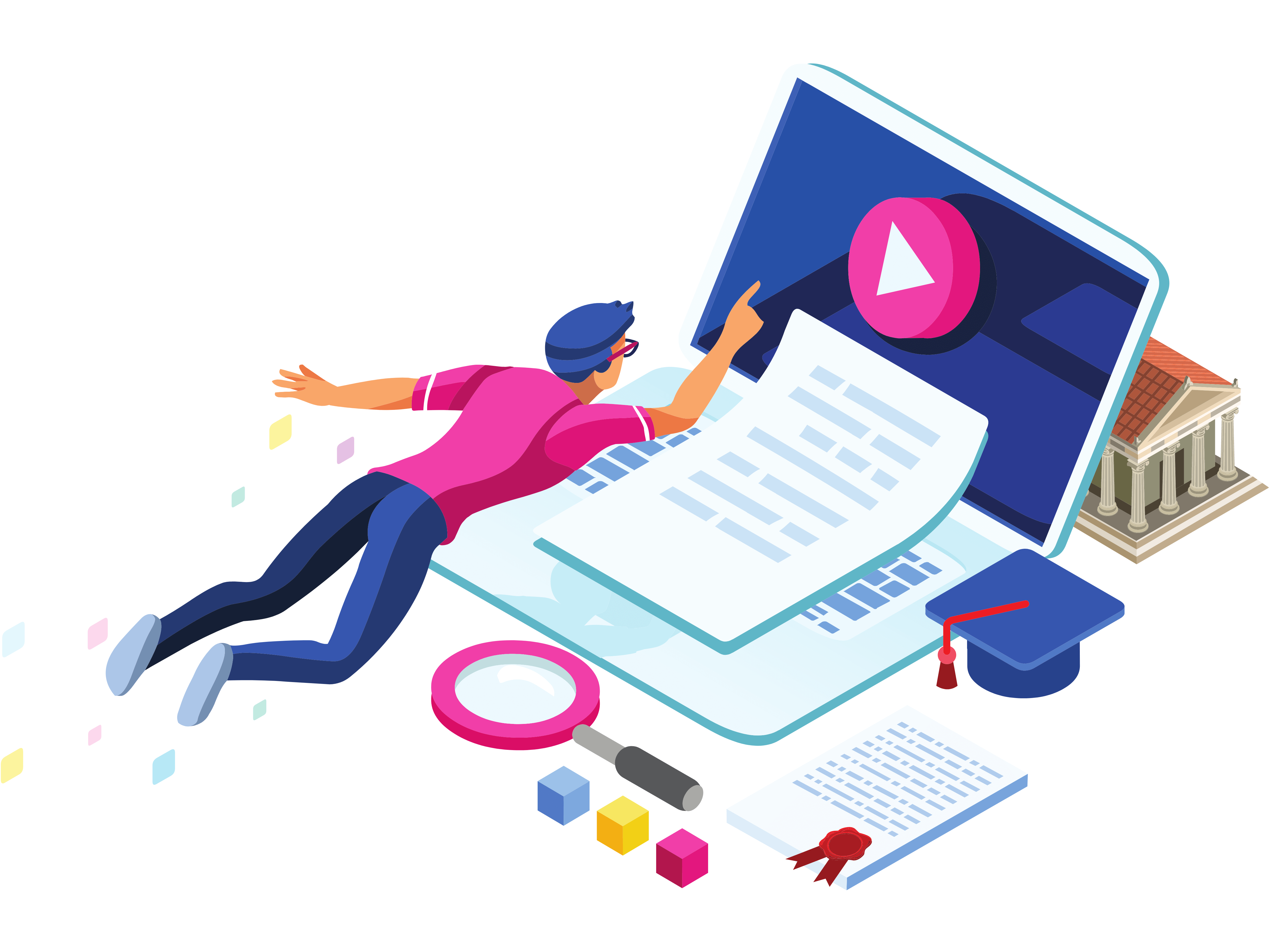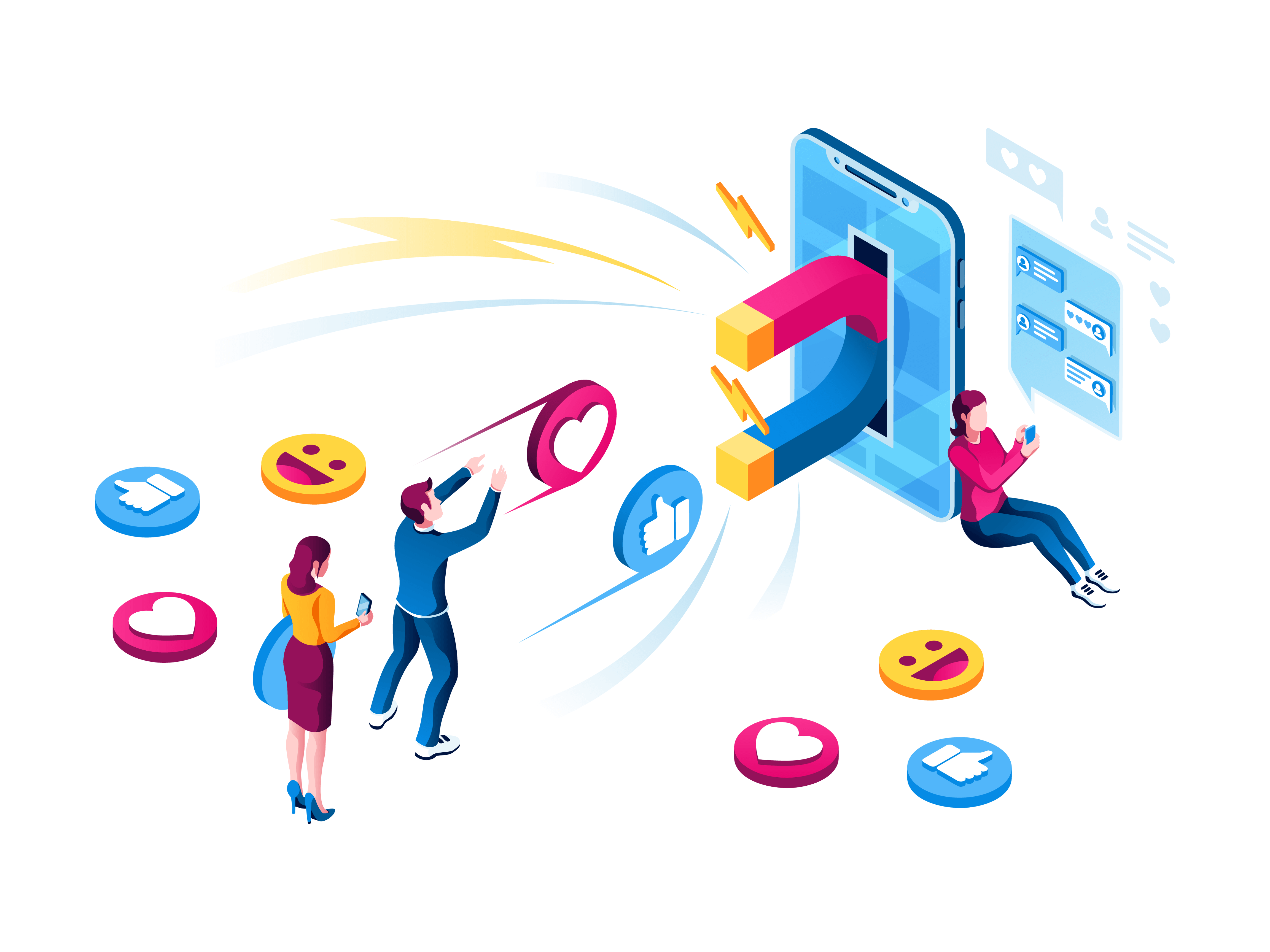In today’s fast-paced digital world, the success of an email marketing campaign often hinges on those precious few seconds it takes for recipients to decide whether to open your message or not.
While a compelling subject line can certainly grab attention, there’s another often-overlooked element that plays a critical role in this decision-making process: the email preheader.
In this post, you’ll learn
- What is an Email Preheader
- 6 Preheader best practices
- The ideal email preheaders
Table of Contents
What Is An Email Preheader? A Guide To Writing Preheaders That Convert
Email marketing is still the channel that delivers the most return on investment, with a reported $36 return for every dollar spent.
Compared to other marketing channels, email has the most opportunity to engage your leads and generate sales. It’s time to stop trying to get clicks on social media If you’re not focusing on email already, it’s high time to learn how to run effective email campaigns.
Sounds simple? Unfortunately, there’s a lot more to it than sending out a bunch of emails and hoping for the best. Effective email marketing campaigns are both a science and an art that takes time to master.
The first hurdle you need to cross before getting those clicks to your website is getting people to open your emails in the first place. How do you capture people’s attention in a bulging inbox? With an effective email preheader.
But what is an email preheader exactly, and why do they matter? Let’s dive in.
What Is An Email Preheader?
An email preheader is a text that appears after the subject line of an email in an inbox. It’s also known as the email preview text or the Johnson Box, after direct response marketer Frank Johnson who devised the strategy of placing an intro text at the top of a direct response sales letter to engage the reader even before addressing them.
The email preheader gives the receiver of the email some context about the content inside and is meant to draw them in.
When you preview the list of emails in your inbox, you’ll usually only see the subject line and preheader text. The preheader shows up differently depending on the device and email provider you use to check your inbox.
In Gmail, for example, here’s what the preheader looks like on the desktop:
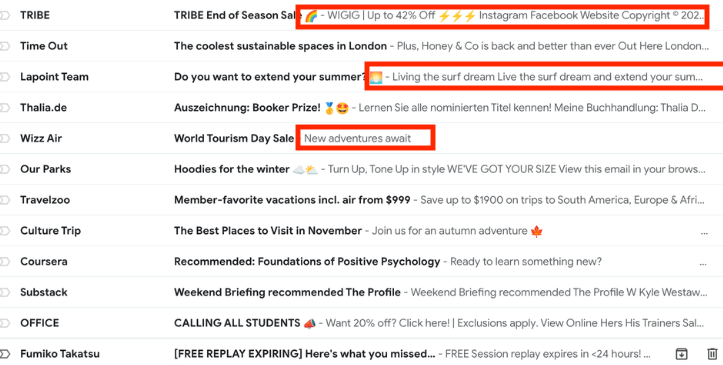
This is what it looks on mobile devices:
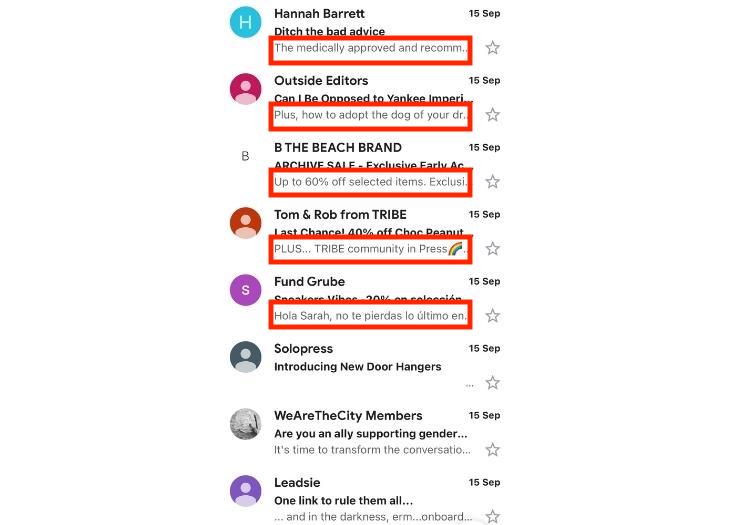
It’s important to note that the email subject line and preheader text are not the same thing and should display different text/information. You may also see the term email preheader referred to as a Johnson Box or email preview text.
Why Are Email Preheaders Important?
When sending emails to your web email clients, your primary goal is to get people to notice and open them. You can create the most beautifully designed informative email in the world, but if your open rate is zero, it is a waste of time.
The fundamental goal of your preheader text is to generate engagement and entice people to want more. Your subject line and preview text are your only opportunity to grab someone’s attention and encourage them to click.
Writing a dull, unremarkable email preheader text could be the cause of someone scrolling past your message in their inbox and even deleting the message before they’ve bothered to look at it.
You need to show your subscribers you’re offering up valuable information from the get-go.
Thus, to avoid a low email open rate, carefully consider what you want to include in your preheader texts.
Those first few words to your email subscriber could make or break a click, a website visit, or even a purchase. Don’t put people off at their first point of contact with your brand. Writing preheader text effectively could boost your engagement rate by as much as 30%.
Furthermore, more than 4 billion people use email daily, and most users check their email on mobile. Using a preheader text effectively is an easy win for getting your message across on a smaller screen. Subject lines and email preheaders that work together can capture readers’ interest and stir their curiosity when they scroll through their inboxes.
If you don’t include a preheader text when setting up your email campaign, the text shown after the subject line will be random. It may pull in whatever code is at the top of your email, such as “load in browser” or “can’t find image.”
There’s nothing like random text after the subject line to make your email clients think you’re unprofessional and untrustworthy. Avoid this error at all costs and master the art of the preheader by checking out our email preheader examples below.
What’s The Ideal Email Preheader Text Length?
The email preheader character limit is 130 characters, and it needs at least 40 characters. No device will show the full 130 characters, so keeping your preheader text short, snappy, and to the point will be most effective. Remember, this is your chance to stand out in a crowded inbox.
Most of your email clients will see your email on mobile, and most mobile devices display between 30 and 80 characters of your email preview text length.
Here’s the average number of characters displayed by device and email provider:
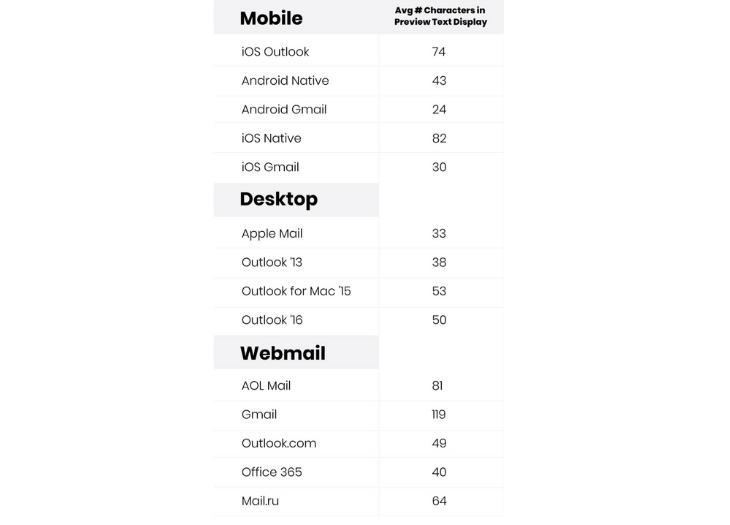
Source: Email On Acid
How Do You Add Your Email Preheader Text?
If you use email marketing software such as ActiveCampaign or Klaviyo, you can add your email preheader text when drafting your email. There will be a box to add your preheader text that looks something like this:
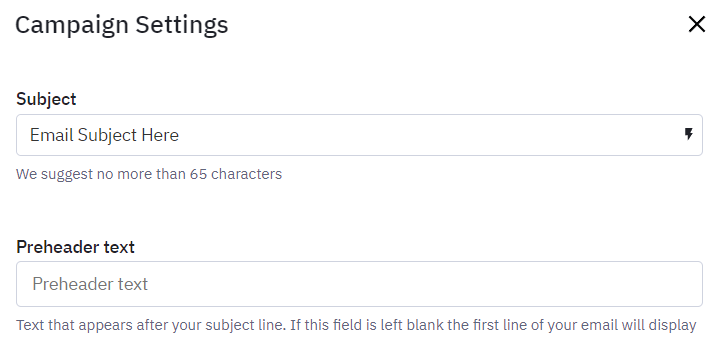
You can also add preheaders to your email marketing campaign using code, HTML code is the easiest choice.
To add an HTML email preheader, you need to add the text you want to display after the <body> section of your message.
It will look something like this:
<body><span>Hi Jo, get a 10% discount today only!</span>
Don’t forget to preview and test your email before sending it to make sure it displays correctly, there aren’t any errors, and it looks as great as you anticipated. Doing a test run helps you avoid mistakes and remain professional.
6 Email Preheader Best Practices
If you want to boost your email conversion rates, have people sign up for your courses, engage with your content, and make purchases, you need to consider these preheader best practices. After all, email marketing is one of your best opportunities for getting people into your sales funnel.
1. Personalize your preheader
Getting personal is a great way to stand out in a crowded inbox, and there’s no better place to personalize your email than in the preheader text. Did you know that 70% of millennials report they aren’t favorable towards brands that don’t send personalized emails?
Experiment with different ways to customize preheaders. Here are some ideas to try:
- Add the reader’s name to your preheader
- Tease an offer that is relevant to the reader’s interests
- Share product launches relevant to past interactions
Personalizing the preheader with your email clients’ names isn’t the only way you can make the email more personal. The sender’s name is also a significant opportunity to make a great first impression. A reported 68% of the US market decides whether or not to open an email based on the “from” name.
Check out the sender names on the emails below. Does the one from Tom & Rob stand out the most? It feels much more personal and stands out among all the other brand emails in this inbox.
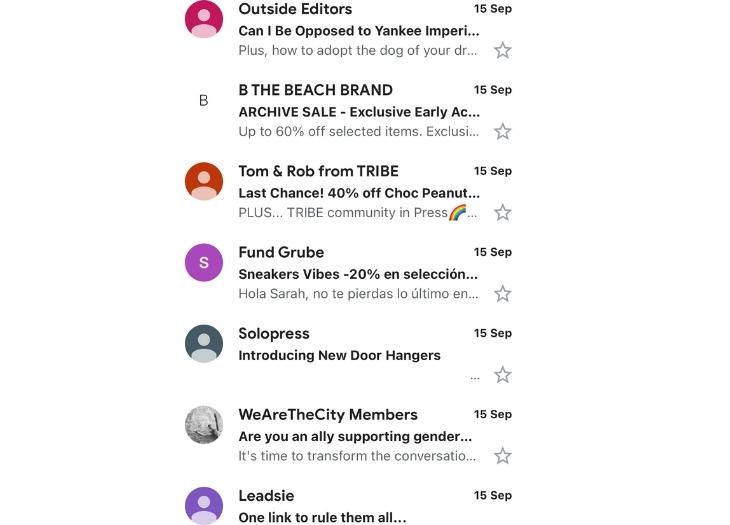
2. Stand out with emojis and humor
To capture your reader’s curiosity, try and make them smile with your preheader text. A bold statement, a relevant joke, or a comment on current affairs are all ways to avoid a generic, boring email preheader.
With a bit of creativity, you’ll stand out in your subscribers’ inboxes and amuse your readers. Prove that you are different from any other brand vying for attention with your email content.
Let’s look at some email preview text examples that use clever copy.
UNIQLO gets a lot right in this preheader text:
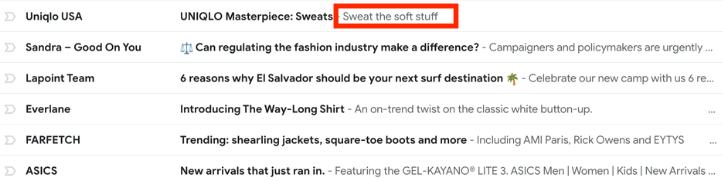
The preheader length is short and sweet, it gets straight to the point, creates some anticipation, and is playful in the way it connects the email subject line and preheader.
It creates intrigue and makes you want to click to see images of the soft sweats it’s promoting. A summary text that links smoothly to the subject line like this is a surefire way to catch your reader’s eye. It shows that a well-written email preheader doesn’t need to use all the characters available to be effective.
3. Include a call to action
There’s no better way to get what you want than to simply ask for it. Add a CTA directly in your email preheader that tells the reader to open the email to find out more. You can use the subject line to tease the content of the email and add preheader text that tells them they will get the answer if they open it.
Tips for your CTA in the preheader:
- Prove it’s easy for the reader to act on the CTA
- Make the benefits of opening the email clear (it could be a discount, they could learn something, or the email could entertain them)
Here’s an excellent example of managing expectations in the preheader text:
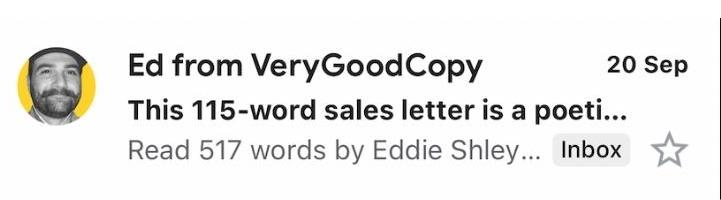
The preheader text is upfront about the email’s word count, which immediately lets the reader know that reading it won’t take too much time. The subject line also teases that it will be valuable for those looking to improve their sales techniques. Being clear about what the reader will gain from opening the email and the promise it won’t be a drain on their time is an ideal way to entice someone to open it.
4. Create FOMO or a sense of urgency
Using words like “limited,” “for a short time only,” and “before it’s gone” is a great way to create a sense of urgency in your email marketing. If your email clients know they don’t have much time to act, they’re more likely to open the message.
Take a look at these examples:
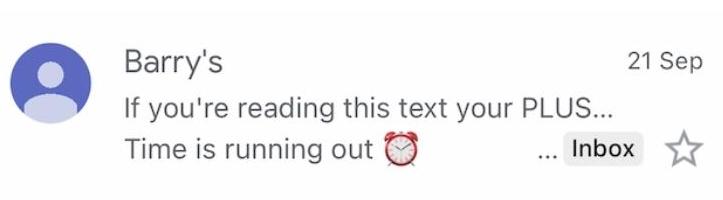
TRIBE makes it clear to its subscribers that it’s their “last chance” to get 40% off, urging them to take action right now.
While this is a highly effective technique, you want to avoid using it all of the time, as it may come across as spammy. Also, only use it when there is an actual chance of missing out or limited time to enjoy an offer, as making false promises is sure to turn readers off and may even make them hit the unsubscribe link.
5. A/B test your copy
There’s no secret formula to crafting a perfect email preheader, so the best way to understand what works best for your target audience is to run some A/B tests.
Send variations of your email marketing messages to different audience segments. Follow up by analyzing which version of your copy gets the most clicks and conversions.
Tweaking your copy ever so slightly can make or break your chance to stand out in your email recipients’ minds and encourage them to open the email. If you use an email marketing tool, it should include a feature that allows you to test different variations of your preheader text.
The more you experiment with your customer communication, the sooner you will find your brand tone of voice and what resonates with your customers.
6. Optimize for different devices
Optimize your email campaign subject lines and preheaders for different devices when you test your email campaign. Your email preview may look great on a desktop but don’t forget to check the formatting on a laptop and mobile as well.
Most email marketing tools allow you to preview how the message will look on different devices, so check them before hitting the send button.
Start Improving Your Email Preheader Game
Now we’ve answered the questions of what is an email preheader and why it matters, It’s up to you to make use of this crucial piece of real estate for your email marketing campaigns.
Experiment with different types of combinations of email subject lines and preheader text to improve your open rates and make note of what works best for your audience. Put the tips in this post into practice by being experimental with your copy, and don’t be afraid to push the boundaries whilst staying true to your brand’s tone of voice.
Once your preheader text has done its job and people have opened your email, you can get them into your sales funnel and turn them into customers. Not sure how? Book a call with our team to find out how we can help you set up funnels that convert.