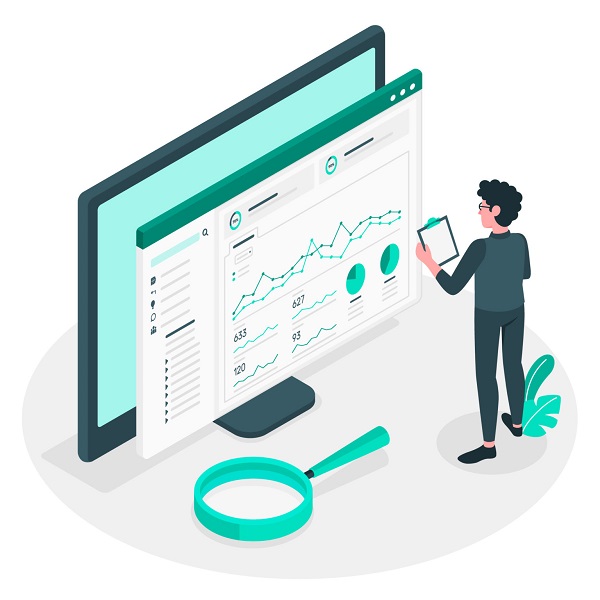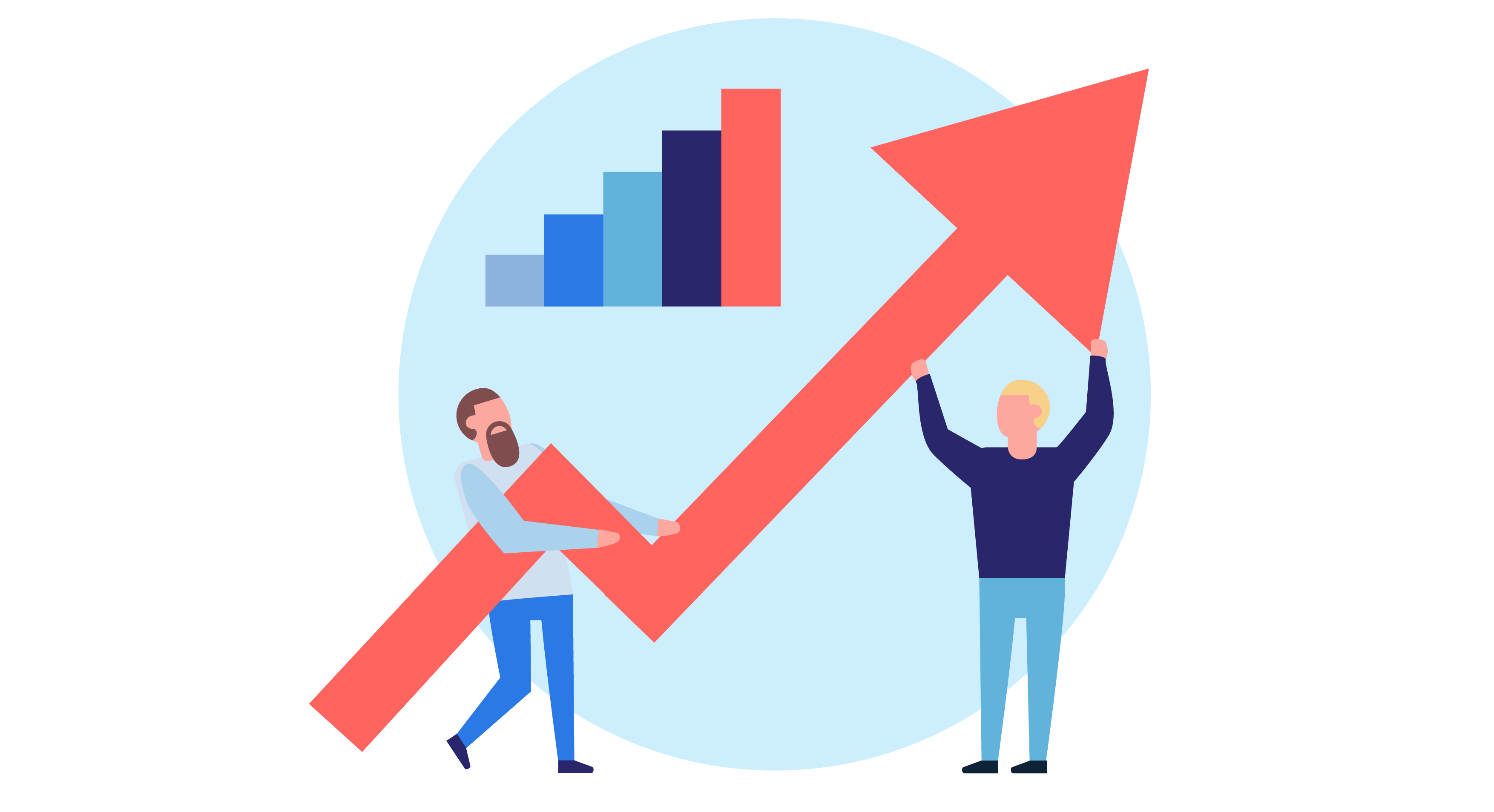Table of Contents
Whenever someone asks me to review their sales funnel, one of the first things I ask them is if they have UTM tracking set up. The normal response is: What is UTM tracking?
UTM tracking is kind of like flossing – it’s boring, and you probably don’t want to do it. But if you don’t, then all your teeth will fall out. Metaphorically speaking.
Read on to learn about:
- The importance of UTM tracking
- Reasons to care about UTM links
- Step for creating UTM codes in Google Analytics
What is UTM tracking?
UTM tracking codes are tools for telling Google Analytics where traffic is coming from, whether that’s:
- Facebook ads
- One of your email sequences
- Google ads
Ever seen a website address that looks something like this?
That’s a great example of a UTM link that can be used for tracking.
What does UTM stand for?
The UTM in the UTM tracking link stands for Urchin Tracking Mechanism – which tells you almost nothing useful. It was originally built by a company called Urchin which then got acquired by Google and built into Google Analytics. Hence the name.
Why should you care about UTM links?
UTM marketing gives you a better idea of how your campaigns are performing. Applying a UTM tracker to your links allows you to analyze which campaigns turn into sales and what someone’s buyer’s journey looks like.
In other words: you want to track UTM links today so you can reap the benefits later.
How to use UTMs
You can use your UTM data to inform your spending on marketing campaigns and maximise your return on investment. If you set your UTM campaign up correctly, Google Analytics will show you which campaigns are working and which aren’t. Then you’re able to know which ones to keep going and which ones to stop.
Another important thing to keep in mind is that setting up UTM tags doesn’t take very long. You also don’t need to do it yourself – you can create a system or an SOP for it.
The most important places to set up UTM tagging are your email marketing and paid advertising campaigns.
Google Analytics and Google ads actually connect really easily, so no need to worry too much about it, but UTM tracking is crucial for measuring your success with Facebook ads.
How to create UTM codes in Google Analytics
Follow these steps to set up your tracking Urchin tracking module (UTM) codes in Google Analytics:
- Go to the Google URL creator
- Add your website URL
- Add the campaign medium (broad level type of campaign – e.g. CPC, Affiliate, Email)
- Add the campaign source (more narrow level – e.g. Facebook, Newsletter)
- Add the campaign name (name of the campaign you’re running – e.g. Black Friday)
- The tool will give you an updated URL with a UTM link, for example: www.website.com?utm_source=Facebook&utm_medium=CPC&utm_campaign=BlackFriday
- Take this URL and use it instead of your regular website address in the links in your ad (or email or affiliate link).
- REMINDER: Do not use this for internal links across your website.
You’ll need to be consistent across different campaigns. Decide whether to use CPC (cost per click) or paid search, for example.
What do the different parts of your UTM URL stand for?
So what are UTM parameters? Let’s break down the different parts of the URL and look at some UTM source examples to discover how you can track your campaign parameters using UTM in marketing.
1. Campaign Source
The source parameter allows you to track where the website traffic originated from.
The parameter added to your URL is utm_source. Sources you may track could be Facebook, Google, Bing, inbound.org, or the name of an email list.
Example: &utm_source=twitter
2. Campaign Medium
The medium parameter tracks what type of traffic the visitor originated from – CPC, email, social media, referral, display, etc.
The parameter is utm_medium_
Example: &utm_medium=cpc
3. Campaign Name
The campaign name parameter allows you to track the performance of a specific campaign.
For example, you can use the campaign parameter to differentiate traffic between different Facebook Ad campaigns or email campaigns.
The UTM parameter is utm_campaign.
Example: &utm_campaign=example-campaign
4. Campaign Content
In case you have multiple links pointing to the same URL (such as an email with two CTA buttons), this code will help you track which link was clicked.
The parameter is utm_content.
Example: &utm_content=navlink
How to use Google UTM tracking
If you add UTM parameters to track in every marketing campaign that you run, then you will be able to figure out whether a campaign worked or not.
Go to Google Analytics, click on Life Cycle > Acquisition > Traffic acquisition
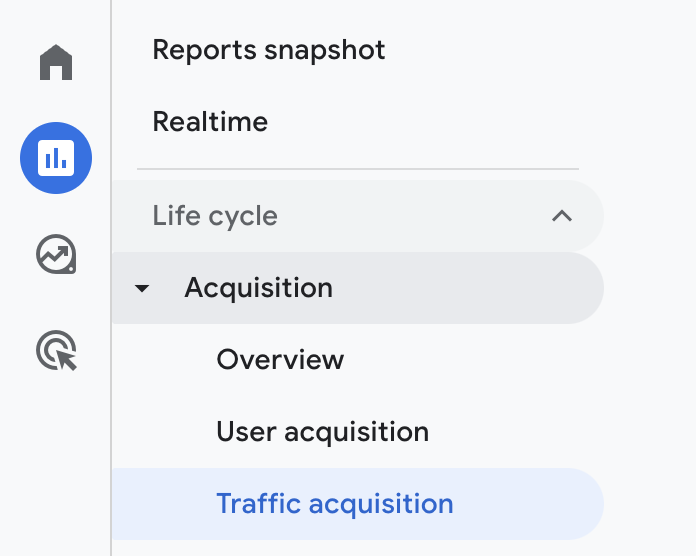
Here, you’ll be able to see data sorted by Campaign or by the Source/Medium you’ve used:

If you don’t want to switch between table tabs, you can also add Secondary dimension – select Source/Medium, and you’ll have all the info in one place, like this:
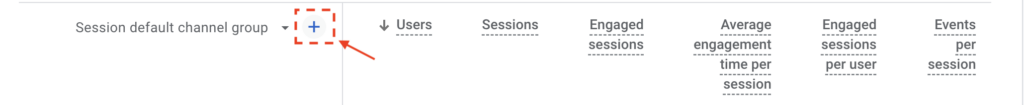
Keep track of your performance
Tracking and analytics are crucial for making data-driven decisions. We pay so much attention to numbers and analytics that we’ve put data-driven in our agency’s name. Now we’ve answered your question on ‘what is UTM tracking,’ you can use UTM parameters and implement UTM campaigns in your business to support your growth.
If you don’t measure, you can’t improve. The most important thing is to have precise data. UTM tagging helps with that.
If you want to learn more about scaling your business using funnels, sign up for our free webinar “Scale Course Revenue On Autopilot“.
In this webinar, I explain why tracking your UTM code is important and what some of the benchmark numbers are that you should strive for.